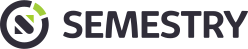BUILD
Identify data and capture preferences
TermTime enables your institution to interpret data and preferences so you can incorporate them into the timetabling process.
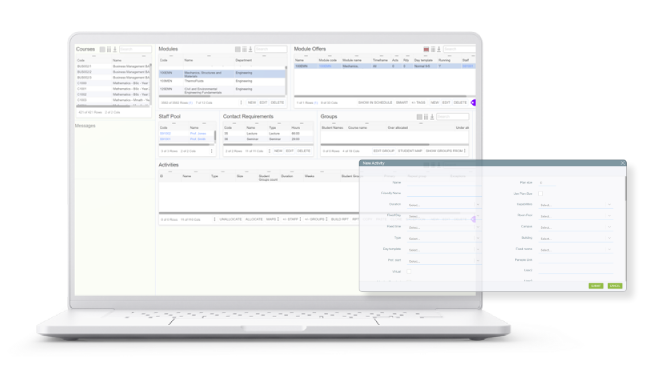

Blend institutional parameters with departmental and academic constraints

Check the integrity of your data and clean the data as needed to improve its quality

Add attributes to specific students or staff so their requirements flow into the scheduling process
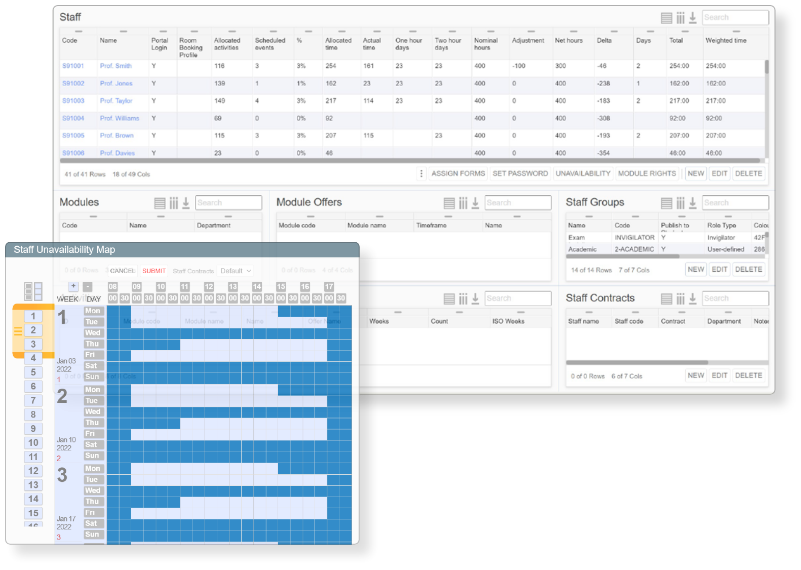
BUILD
Transform activity builds into preliminary schedules
With TermTime, you can leverage what’s worked well in the past and carry over elements of prior activity builds into initial versions of the current timetable.

Start with a solid foundation from prior years

Roll activities or create new ones

Schedule activities based on defined settings and constraints
BUILD
Apply smart automation
TermTime provides your institution with the ability to blend smart automation with expert decision making to help you deliver a high-quality schedule that reduces demands for change.


Avoid the repetition of routine activities by applying auto-scheduling where it makes sense

Use automation to identify potential issues so timetablers can intervene

Review and adapt the timetable to accommodate hard and soft constraints

Eliminate clashes in order to create a workable schedule